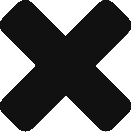As many security matters are difficult to solve, professional help has been needed in various parts.
“Ray@Home” addresses such difficulties and provides the best products and services for its customers to establish their own safer environment in the easiest way.
Create a safer environment with ease and fun by installing “Ray@Home”.
Create a safer environment with ease and fun by installing “Ray@Home”.
As many security matters are difficult to solve, professional help has been needed in various parts.
“Ray@Home” addresses such difficulties and provides the best products and services for its customers to establish their own safer environment in the easiest way.

“The security mode has been set.”
A much safer environment can be created by installing “Ray@Home” with ease in any location.
The 100% no-contract service policy (no three-year contract, no penalty) enables you to use the product at more reasonable prices.
- Optimized Encryption (128 AES) for Fixed Mobile Section
- Free Exclusive App for Ray@Home
- AWS Cloud Storage
“Snapshots of Strange Motions!”
- Automatically Transmitting High Definition (FHD 1080P) Snapshot Images to an App
- Live View Functions (HD 720P)
- Installable Both Indoors/Outdoors (IP56 Rating)


“Snapshots of Strange Motions!”
- Automatically Transmitting High Definition (FHD 1080P) Snapshot Images to an App
- Live View Functions (HD 720P)
- Installable Both Indoors/Outdoors (IP56 Rating)

“The front door is open.”
- Detecting the Open/Closed Status Changes at the Front Door, Windows, Vault Doors, etc.
- Automatically Transmitting to the App “Live View” of the Places with the Door Sensor Installed
“Movements have been detected on the stairs.”
- Detecting Strange Motions from “Stairs”, “Storehouses” and Others through PIR (Passive Infrared Sensor)
- Automatically Transmitting “Live View” of the Places with the Motion Sensor Installed in the App


“Movements have been detected on the stairs.”
- Detecting Strange Motions from “Stairs”, “Storehouses” and Others through PIR (Passive Infrared Sensor)
- Automatically Transmitting “Live View” of the Places with the Motion Sensor Installed in the App

“Beep Beep! An emergency situation has occurred.”
- Setting off the Alarm with Siren Lights and 95dB Sounds When Detecting Changes through the Ray@Home Sensor
- Automatically Transmitting “Live View” of the Relevant Sensor to the App
“Beep Beep! An SOS situation has occurred.”
- [Emergency Situation SOS Calls] Sending “Live Emergency Messages” to the Shared Users (e.g. parents, kids, etc.) When Pressing the SOS Button in the Kid’s Room, the Grandparents’ Room, etc.
- [SOS Calls When Detecting an Intruder] Notifying the User of a Housebreaking-Situation without Alarm Sounds of the Hub and Siren Lights by Utilizing the Function of “Setting SOS Silence On”


“Beep Beep! An SOS situation has occurred.”
- [Emergency Situation SOS Calls] Sending “Live Emergency Messages” to the Shared Users (e.g. parents, kids, etc.) When Pressing the SOS Button in the Kid’s Room, the Grandparents’ Room, etc.
- [SOS Calls When Detecting an Intruder] Notifying the User of a Housebreaking-Situation without Alarm Sounds of the Hub and Siren Lights by Utilizing the Function of “Setting SOS Silence On”

“Without the App and/or Your Smart Phone!”
- Setting off the Security Mode through the Keypad with Ease
- Automatically Transmitting “Live Security Status” to the App When Setting on/off the Security through the Keypad (Notifying the Shared Users and the Master User of the Security Status)
“Smoke has been detected from the kitchen!”
- Detecting smoke from the kitchen, the kids’ rooms, the stairs, the storeroom, etc.
- Automatically Transmitting “Live View” of the Places with the Smoke Detector to the App


“Smoke has been detected from the kitchen!”
- Detecting smoke from the kitchen, the kids’ rooms, the stairs, the storeroom, etc.
- Automatically Transmitting “Live View” of the Places with the Smoke Detector to the App

Setting on and off the Security Modes for Individual Cases (Away or Home)
Customize Security Mode Settings When Leaving or Staying in the House

Monitoring and Showing the Status of Each of the Sensors on One Screen
Possible for 32 Ray@Home Sensors to Be Registered for One Hub

Possible to Register Shared Users
Possible for a Group of People to Be Registered through the Shared User Function